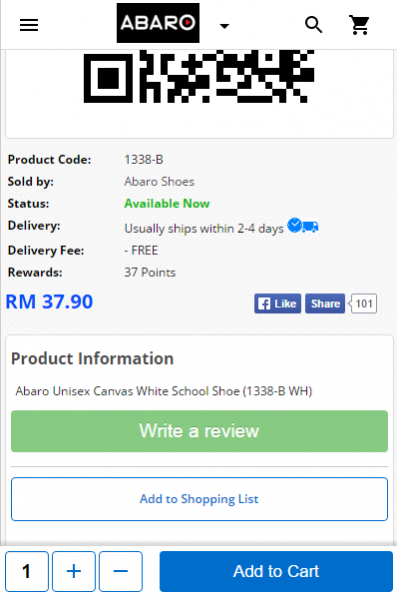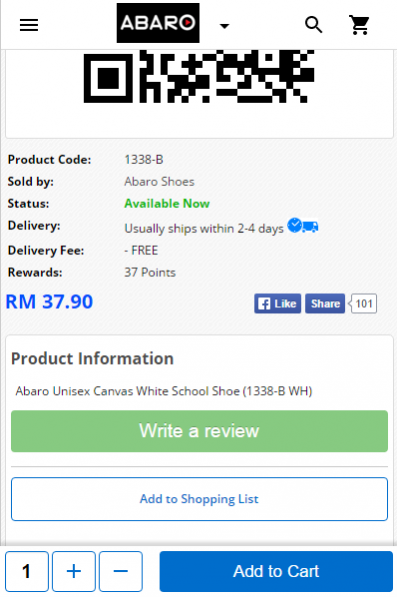Abaro Shoes - School Shoes 2.0
Free Version
Publisher Description
Resta Enterprise Sdn Bhd was established in year 2001 as one of the shoe wholesalers in Malaysia that focuses on school shoes and canvas shoes. From manufacturing to distribution, the company is always adhering to its goals in achieving Service, Customer Relationship and Brand missions.
Since its inception, the company has been dedicated to developing its own brand ABARO. Beside of school shoes, ABARO also covers casual shoes, sports shoes and all kinds of slippers in order to meet various leisure needs.
To further enhance the brand value, ABARO has integrated new technique in shoe manufacturing in recent years. To create a different brand identity, it emphasizes on student needs that quest for unique style nowadays. To-date, ABARO has more than five hundred distributors in Malaysia.
In addition to the core brand ABARO, the company is also developing another brand VION that focuses on Malaysian women. With wide range of choices, comfortable design and reasonable price, VION is catering to the need of multi-faceted women in today's lifestyle.
About Abaro Shoes - School Shoes
Abaro Shoes - School Shoes is a free app for Android published in the Personal Interest list of apps, part of Home & Hobby.
The company that develops Abaro Shoes - School Shoes is Mices Technology. The latest version released by its developer is 2.0.
To install Abaro Shoes - School Shoes on your Android device, just click the green Continue To App button above to start the installation process. The app is listed on our website since 2019-03-07 and was downloaded 3 times. We have already checked if the download link is safe, however for your own protection we recommend that you scan the downloaded app with your antivirus. Your antivirus may detect the Abaro Shoes - School Shoes as malware as malware if the download link to com.youbeli.www.abaroshoes is broken.
How to install Abaro Shoes - School Shoes on your Android device:
- Click on the Continue To App button on our website. This will redirect you to Google Play.
- Once the Abaro Shoes - School Shoes is shown in the Google Play listing of your Android device, you can start its download and installation. Tap on the Install button located below the search bar and to the right of the app icon.
- A pop-up window with the permissions required by Abaro Shoes - School Shoes will be shown. Click on Accept to continue the process.
- Abaro Shoes - School Shoes will be downloaded onto your device, displaying a progress. Once the download completes, the installation will start and you'll get a notification after the installation is finished.